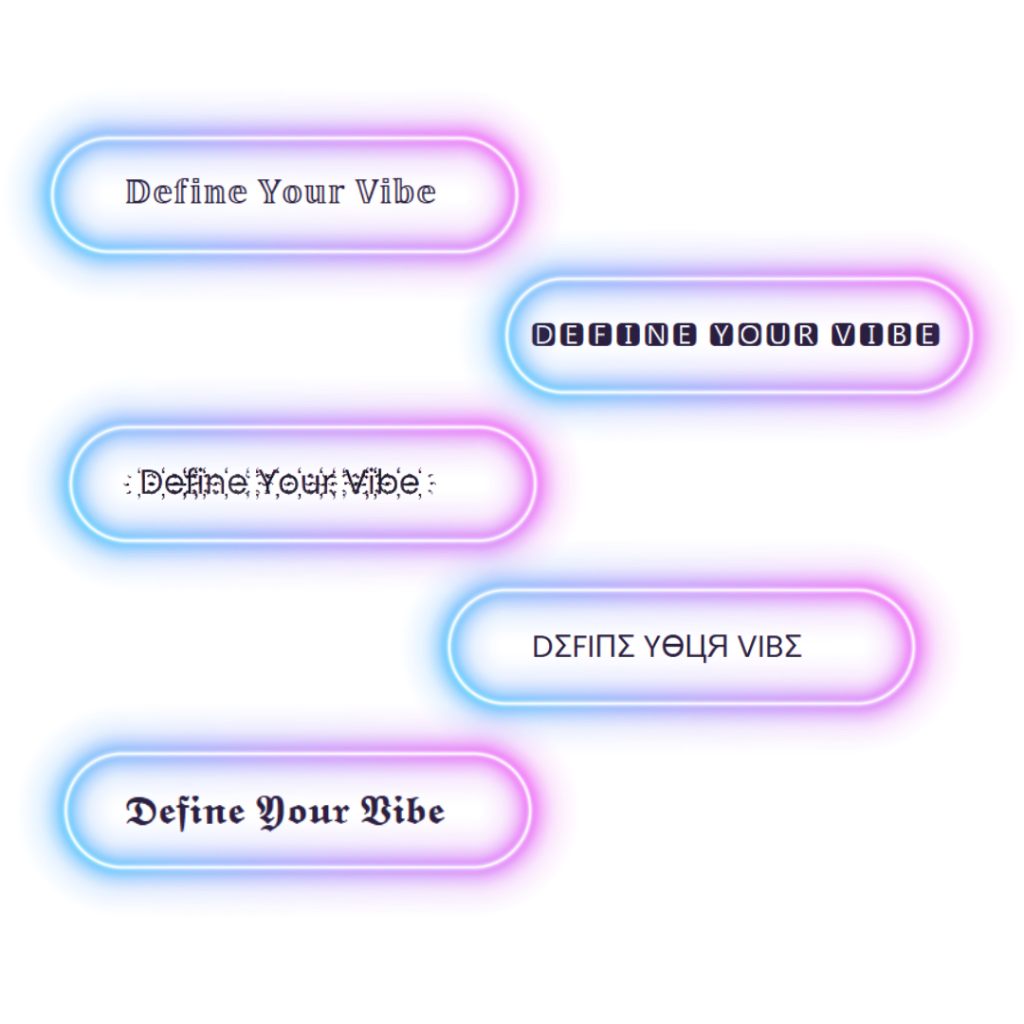gothic Texts
How to use FreeAIToolsBox’s Gothic Text Generator
1
Type your text
Type your text in English in our gothic text generator.
2
Pick your font style
Pick the font style you like most from our gothic text generator.
3
Copy & paste for free
Choose the style you like from our gothic text generator, click on copy and paste them on any platform for free.
Make a Bold Statement with the Gothic Font Generator
Fonts have a unique ability to enhance any message, regardless of where or how you communicate it. If you’re aiming to make a lasting impact, consider using our Gothic font generator or Gothic letters generator.
Our Gothic font generator transforms any text into Gothic letters, also known as Blackletter fonts. This style is a contemporary adaptation of medieval fonts, characterized by its bold and intricate strokes. In contrast to cursive fonts, Gothic text offers a more robust appearance.
Using our Gothic text generator is straightforward: simply input your text, click ‘generate,’ and instantly access your message in modern Gothic font for easy copying and pasting. It requires no downloads, making it hassle-free.
Our Gothic font generator produces Unicode characters, ensuring compatibility across various platforms and browsers that support Unicode standards.
Explore our collection of free downloadable fonts for more options.


Where Can You Use Gothic Fonts and the Gothic Text Generator?
Gothic fonts are perfect for making a bold statement. Their thick, ornate style naturally draws attention and adds a powerful, striking touch to your text. Whether it’s for daily chats, comments, or social media captions, using the Gothic text generator can set your message apart. Even a single word or phrase crafted with the Gothic letters generator can grab attention and make people pause.
On Social Media
Stand out on social media by incorporating Gothic fonts into your captions, posts, or images. Start your captions with Gothic text to signal importance or add Gothic-generated text to photos for a distinct and edgy vibe. Pairing modern visuals with Gothic text creates a unique aesthetic your followers will love.
In Web Design and Game Art
Enhance your web designs with the unique flair of Gothic fonts. They’re especially effective for projects inspired by the medieval era or fantasy worlds. Whether for gaming designs, web art, or digital illustrations, the Gothic font generator can add depth and intrigue to your creations.
For Personal Projects
Revamp your digital notebooks, planners, or journaling pages by incorporating Gothic fonts. Their bold style can also be used to create tattoo-inspired art or even plan your next tattoo design. Simply type your desired word, name, or letter into the Gothic font generator to preview a stenciled look.
Simple and Versatile
The Gothic font generator allows you to copy and paste text effortlessly onto almost any platform. Whether for creative projects, social media, or just experimenting with styles, this tool lets you explore the versatility of Gothic fonts without any hassle.
How to Select the Perfect Gothic Font Using the Gothic Text Generator
Gothic fonts have a distinctive and bold appearance, but that doesn’t mean you can’t experiment with them. The Gothic font generator or Gothic letters generator makes it easy to explore different styles. Simply type your text, generate the font, and copy and paste it into your design to see if it fits your vision.
Consider Readability
Gothic fonts come in various styles, with some being more legible than others. To create a balanced and visually appealing design, consider readability when selecting your font.
Pairing Fonts for Better Aesthetics
For a harmonious look, try pairing Gothic fonts with other font styles. Use serif fonts to maintain a classic and elegant feel, or opt for sans serif fonts for a more modern and contrasting vibe. Combining fonts can instantly enhance your design and add visual intrigue. With the help of our instant font generators, you can experiment with various combinations to find the perfect match for your project.
Discover More Options
If you’re feeling creative, don’t stop at Gothic fonts. Check out our fancy font generator to explore a wider range of unique font styles and take your designs to the next level.